Run Android Apps on PC - Android Emulator by BlueStacks
Yes you heard right, now you can run any Android apps on PC using the great Android emulator made by BlueStacks known as "BlueStacks App Player".
The New Nokia Store - (Improved OVI Store) - Symbian^3 - Anna - Belle
As part of the tough competition from Android store and The Iphone app store, Nokia is trying their level best to improve their position by the release of this New Online App Store client called Nokia Store.
What is Dropbox? Get Dropbox Android, iOS and Symbian
To understand what is Dropbox, you must have to know a little about cloud storage.With cloud storage you can easily share and synchronize your documents and files across the internet.That means you can access your files from any computers or other devices which support a cloud client software.
Cluzee and Vlingo - iPhone Siri Alternative for Android and Symbian
So far we have discussed about the features of Siri. Now lets come to the point, is there a Siri alternative for Android? Let me declare the fact that, there is no official Siri alternative for Android available yet!. For the time being, what we can do is to find the most appropriate app which look alike Siri.
Motorola MT917 - 13MP Moto droid 2.3 - Features, Specification and Price
The new Motorola MT917, a 4.5 inch android with 13MP camera, is launched in this Christmas. Motorola MT917 is packed with android 2.3 gingerbread which can be later upgraded to Ice Cream Sandwich. The 13MP auto focus camera unit which can capture 1080p video, a dual core 1.2GHz processor and the large 4.5 inch Super AMOLED Advanced Capacitive touch screen with a resolution
Saturday, December 31, 2011
Nokia Lumia 95 - Amazing 20MP Camera Phone with Windows 8
Tuesday, December 27, 2011
Motorola MT917 - 13MP Moto droid 2.3 - Features, Specification & Price
 |
| Motorola MT917 |
 |
| Motorola MT917 - Back side |
- Android 2.3 Gingerbread
- Dual-core 1.2GHz processor
- Capacitive 4.5 inch touch screen, 1280x720 pixels, 16M colors, 326 ppi density
- 16GB Storage
- 2G Network GSM 850 / 900 / 1800 / 1900
- 3G Network HSDPA 1900 / 2100
- WLAN Wi-Fi 802.11 b/g/n, Wi-Fi hotspot
- HTML Browser with Flash Player
- 13MP Camera, auto-touch focus, LED flash, face detection, Geo tagging, image stabilization, 1080p @30fps, 2MP secondary camera
- GPRS, EDGE, Bluetooth
- Accelerometer, proximity sensor & Compass
- a-GPS support with Google maps
- Java support using emulator
- Stereo FM Radio
- 3.5mm audio jack
Thursday, December 15, 2011
WiFi Tethering - Turn your phone into WiFi Hotspot [Android-iOS-Symbian]
 What is WiFi ?
What is WiFi ?WiFi (Wireless Fidelity) is a technology which allow connecting electronics devices such as PC, Smart Phone, Tablets etc wirelessly within a specific range.The most common use of WiFi is to connect WiFi enabled devices to internet via WiFi Hotspot(Access point).That means a WiFi enabled devices such as a laptop or a smartphone can connect to internet, if it is within the range of a WiFi hotspot.
What is WiFi Tethering or How to turn your phone into portable WiFi Hotspot?
Remember, if you turned on WiFi tethering in a public place, every people including strangers will have access to your phones hotspot. I suggest you to password protect your hotspot (this option is available in "Advanced Settings"), so that no strangers can access your hotspot.
 Android devices with WiFi, can enable WiFi tethering very easily.But it should be noted that in some android devices the Network (such as AT&T) may hide tethering settings, in such phones you may need to root your android to re-enable them. The new Samsung galaxy S2 is a good example, since some of it doesn't support tethering until you root it. So i suggest you to root your phone (only if it is legal in your region) first if the settings described just below is not visible.
Android devices with WiFi, can enable WiFi tethering very easily.But it should be noted that in some android devices the Network (such as AT&T) may hide tethering settings, in such phones you may need to root your android to re-enable them. The new Samsung galaxy S2 is a good example, since some of it doesn't support tethering until you root it. So i suggest you to root your phone (only if it is legal in your region) first if the settings described just below is not visible.- Go to the "Settings" from menu
- Choose "Wireless and Networks" -> "Tethering and Portable hotspot"
- Two Options will appear - "USB Tethering" and "Portable Wi-Fi Hotspot Settings", from which we select the second one.
- Press "OK".Then check "Portable Wi-Fi Hotspot". Change the Configuration settings if you like so.
- That's all.Now your android is a portable WiFi hotspot!
Beginning from iOS 4.3, it officially support WiFi tethering. It is as simple as we enable it in android.
Steps to Enable WiFi Tether for iOS
- Open "Settings" from menu.
- Go to "General"->"Network"->"Personal Hotspot" and switch it on.
- Now you can connect any other devices to your hotspot.The default password for connection is abcdefgh
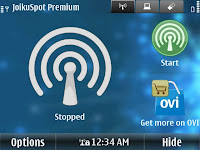 Unfortunately there is no official support for WiFi tethering in Symbian yet. So you need to install third party apps to enable WiFi tethering.
Unfortunately there is no official support for WiFi tethering in Symbian yet. So you need to install third party apps to enable WiFi tethering.A premium version which can create secure hotspots with vpn support is also available there.
It is easy to create hotspots with Joikuspot, Just open Joikuspot application, select a working access point and connect!
Monday, December 5, 2011
Cluzee & Vlingo - iPhone Siri Alternative for Android & Symbian
Siri is an innovative application offered by apple iPhone (beginning from iPhone 4S), which lets your phone to do things, by simply telling what to do. If you need to send a text to your friend, just tell it to Siri, it will automatically convert your voice to text and will send it.Siri uses most of the built in apps and let you operate them by voice.You can Search internet, Schedule meetings, Search for location,Directions, Traffic and much more things can be done by using your voice.The most surprising feature of iPhone Siri is that we can talk to it as simple as we would to a person.It not only understand "what you say", but also "what you mean".
Just tell Siri to "Wake me up at 7.00" or "Wake me in 7hrs", Siri will set the alarm for you.
Tell siri to "Find pizza" it will list all pizza places around you, and will suggest the most appropriate one, based on your location and time.
In short Siri is an intelligent partner who understand what you need, what you mean, and do it at the right time.
Cluzee - Siri alternative for Android
 |
For the time being, what we can do is to find the most appropriate app which look alike Siri. Being the most popular mobile operating system with billions of apps downloads in each month, there should be at least one app which satisfy your quest.Yes it is the "Cluzee". Cluzee is the latest android app to fulfill the voice control gap in Android.You may download it for free from the android market. Its clear that Cluzee is not as god as Siri. Because the 'intelligence part' will not work as good as it works in Siri.
What Cluzee have is a list of pre-written commands which it can understand.We have to talk to Cluzee according to the pre-defined format of commands.Though we can do many things with Cluzee such as sending text, reading mail, notes management, personalized deal reports, to track your diet etc.
As a third party app, Cluzee will find it difficult to interact with the Calender and Contacts apps on the phone, though i am sure it will get better over time.So i suggest you, never leave your android simply because of Siri!
 The Vlingo app is available for most of the operating systems including iOS, Android, Blackberry & Symbian.Though why i place it under Symbian is because, the latest Anna & Belle updates from Nokia has the Vlingo app pre-installed. Just like Cluzee, Vlingo also can understand a set of pre-defined commands.Sending text, reading mail, update social networks, find businesses etc are also possible with Vlingo.You may download Vlingo from their official site.
The Vlingo app is available for most of the operating systems including iOS, Android, Blackberry & Symbian.Though why i place it under Symbian is because, the latest Anna & Belle updates from Nokia has the Vlingo app pre-installed. Just like Cluzee, Vlingo also can understand a set of pre-defined commands.Sending text, reading mail, update social networks, find businesses etc are also possible with Vlingo.You may download Vlingo from their official site.Saturday, December 3, 2011
What is Dropbox? Get Dropbox Android, iOS & Symbian [tutorial]
Here i answer each question,one by one.
 |
| What is dropbox? |
What is Dropbox?
To understand what is Dropbox, you must have to know a little about cloud storage.With cloud storage you can easily share and synchronize your documents and files across the internet.That means you can access your files from any computers or other devices which support a cloud client software.The files will be automatically synchronized if you make any modifications on them.This technology may also compared with the WebDAV(Web-based Distributed Authoring and Versioning), which also meant for file sharing and synchronizing with HTTP protocol.
Let's come back to the question, What is Dropbox, its simply a service which provide cloud storage, free and paid, both for computer and smartphone.
How to use Dropbox?
Here we are dealing with how to use dropbox with your smartphone.It is very easy to get Dropbox service.Simply go to this url and register a free dropbox account using your e-mail.The free 'Basic' dropbox account will give you a storage space of 2GB.Next we need to get a dropbox app according to your phone's OS.
Dropbox is available for most of the operating systems such as iOS (iPhone, iPad etc), Android (Samsung galaxy S2, HTC Desire S, Google Nexus and many more), Blackberry, and also for Symbian(Nokia N8, C7, 701 etc).
To get Dropbox Android
First download dropbox android app from this url.Or from the official site.
Install dropbox android on your phone.Open it and log in with the account we created previously.
 |
| [What is dropbox?] Dropbox android app |
Dropbox for iPhone and iPad(iOS)
Download dropbox for iPhone or iPad from here: dropbox for iPhone and iPad
 |
| Dropbox for iPhone |
Dropbox for Symbian
There is no official dropbox app available for Symbian yet.Though there is a powerful dropbox app which work on Symbian, based on QT, called DropML.
You may download it from Nokia store: download DropML for Symbian
 |
| [What is Dropbox?]-DropML for Symbian |
To get dropbox for blackberry, you need to point the blackberry browser to the following URL: Download dropbox for blackberry
Friday, December 2, 2011
The Sony Ericsson Nozomi - Ice Cream Sandwich[Photo+Specs Leaked]
 |
| Sony Ericsson Nozomi-Leaked Picture |






















