Run Android Apps on PC - Android Emulator by BlueStacks
Yes you heard right, now you can run any Android apps on PC using the great Android emulator made by BlueStacks known as "BlueStacks App Player".
The New Nokia Store - (Improved OVI Store) - Symbian^3 - Anna - Belle
As part of the tough competition from Android store and The Iphone app store, Nokia is trying their level best to improve their position by the release of this New Online App Store client called Nokia Store.
What is Dropbox? Get Dropbox Android, iOS and Symbian
To understand what is Dropbox, you must have to know a little about cloud storage.With cloud storage you can easily share and synchronize your documents and files across the internet.That means you can access your files from any computers or other devices which support a cloud client software.
Cluzee and Vlingo - iPhone Siri Alternative for Android and Symbian
So far we have discussed about the features of Siri. Now lets come to the point, is there a Siri alternative for Android? Let me declare the fact that, there is no official Siri alternative for Android available yet!. For the time being, what we can do is to find the most appropriate app which look alike Siri.
Motorola MT917 - 13MP Moto droid 2.3 - Features, Specification and Price
The new Motorola MT917, a 4.5 inch android with 13MP camera, is launched in this Christmas. Motorola MT917 is packed with android 2.3 gingerbread which can be later upgraded to Ice Cream Sandwich. The 13MP auto focus camera unit which can capture 1080p video, a dual core 1.2GHz processor and the large 4.5 inch Super AMOLED Advanced Capacitive touch screen with a resolution
Saturday, December 31, 2011
Nokia Lumia 95 - Amazing 20MP Camera Phone with Windows 8
Tuesday, December 27, 2011
Motorola MT917 - 13MP Moto droid 2.3 - Features, Specification & Price
 |
| Motorola MT917 |
 |
| Motorola MT917 - Back side |
- Android 2.3 Gingerbread
- Dual-core 1.2GHz processor
- Capacitive 4.5 inch touch screen, 1280x720 pixels, 16M colors, 326 ppi density
- 16GB Storage
- 2G Network GSM 850 / 900 / 1800 / 1900
- 3G Network HSDPA 1900 / 2100
- WLAN Wi-Fi 802.11 b/g/n, Wi-Fi hotspot
- HTML Browser with Flash Player
- 13MP Camera, auto-touch focus, LED flash, face detection, Geo tagging, image stabilization, 1080p @30fps, 2MP secondary camera
- GPRS, EDGE, Bluetooth
- Accelerometer, proximity sensor & Compass
- a-GPS support with Google maps
- Java support using emulator
- Stereo FM Radio
- 3.5mm audio jack
Thursday, December 15, 2011
WiFi Tethering - Turn your phone into WiFi Hotspot [Android-iOS-Symbian]
 What is WiFi ?
What is WiFi ?WiFi (Wireless Fidelity) is a technology which allow connecting electronics devices such as PC, Smart Phone, Tablets etc wirelessly within a specific range.The most common use of WiFi is to connect WiFi enabled devices to internet via WiFi Hotspot(Access point).That means a WiFi enabled devices such as a laptop or a smartphone can connect to internet, if it is within the range of a WiFi hotspot.
What is WiFi Tethering or How to turn your phone into portable WiFi Hotspot?
Remember, if you turned on WiFi tethering in a public place, every people including strangers will have access to your phones hotspot. I suggest you to password protect your hotspot (this option is available in "Advanced Settings"), so that no strangers can access your hotspot.
 Android devices with WiFi, can enable WiFi tethering very easily.But it should be noted that in some android devices the Network (such as AT&T) may hide tethering settings, in such phones you may need to root your android to re-enable them. The new Samsung galaxy S2 is a good example, since some of it doesn't support tethering until you root it. So i suggest you to root your phone (only if it is legal in your region) first if the settings described just below is not visible.
Android devices with WiFi, can enable WiFi tethering very easily.But it should be noted that in some android devices the Network (such as AT&T) may hide tethering settings, in such phones you may need to root your android to re-enable them. The new Samsung galaxy S2 is a good example, since some of it doesn't support tethering until you root it. So i suggest you to root your phone (only if it is legal in your region) first if the settings described just below is not visible.- Go to the "Settings" from menu
- Choose "Wireless and Networks" -> "Tethering and Portable hotspot"
- Two Options will appear - "USB Tethering" and "Portable Wi-Fi Hotspot Settings", from which we select the second one.
- Press "OK".Then check "Portable Wi-Fi Hotspot". Change the Configuration settings if you like so.
- That's all.Now your android is a portable WiFi hotspot!
Beginning from iOS 4.3, it officially support WiFi tethering. It is as simple as we enable it in android.
Steps to Enable WiFi Tether for iOS
- Open "Settings" from menu.
- Go to "General"->"Network"->"Personal Hotspot" and switch it on.
- Now you can connect any other devices to your hotspot.The default password for connection is abcdefgh
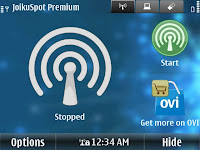 Unfortunately there is no official support for WiFi tethering in Symbian yet. So you need to install third party apps to enable WiFi tethering.
Unfortunately there is no official support for WiFi tethering in Symbian yet. So you need to install third party apps to enable WiFi tethering.A premium version which can create secure hotspots with vpn support is also available there.
It is easy to create hotspots with Joikuspot, Just open Joikuspot application, select a working access point and connect!
Monday, December 5, 2011
Cluzee & Vlingo - iPhone Siri Alternative for Android & Symbian
Siri is an innovative application offered by apple iPhone (beginning from iPhone 4S), which lets your phone to do things, by simply telling what to do. If you need to send a text to your friend, just tell it to Siri, it will automatically convert your voice to text and will send it.Siri uses most of the built in apps and let you operate them by voice.You can Search internet, Schedule meetings, Search for location,Directions, Traffic and much more things can be done by using your voice.The most surprising feature of iPhone Siri is that we can talk to it as simple as we would to a person.It not only understand "what you say", but also "what you mean".
Just tell Siri to "Wake me up at 7.00" or "Wake me in 7hrs", Siri will set the alarm for you.
Tell siri to "Find pizza" it will list all pizza places around you, and will suggest the most appropriate one, based on your location and time.
In short Siri is an intelligent partner who understand what you need, what you mean, and do it at the right time.
Cluzee - Siri alternative for Android
 |
For the time being, what we can do is to find the most appropriate app which look alike Siri. Being the most popular mobile operating system with billions of apps downloads in each month, there should be at least one app which satisfy your quest.Yes it is the "Cluzee". Cluzee is the latest android app to fulfill the voice control gap in Android.You may download it for free from the android market. Its clear that Cluzee is not as god as Siri. Because the 'intelligence part' will not work as good as it works in Siri.
What Cluzee have is a list of pre-written commands which it can understand.We have to talk to Cluzee according to the pre-defined format of commands.Though we can do many things with Cluzee such as sending text, reading mail, notes management, personalized deal reports, to track your diet etc.
As a third party app, Cluzee will find it difficult to interact with the Calender and Contacts apps on the phone, though i am sure it will get better over time.So i suggest you, never leave your android simply because of Siri!
 The Vlingo app is available for most of the operating systems including iOS, Android, Blackberry & Symbian.Though why i place it under Symbian is because, the latest Anna & Belle updates from Nokia has the Vlingo app pre-installed. Just like Cluzee, Vlingo also can understand a set of pre-defined commands.Sending text, reading mail, update social networks, find businesses etc are also possible with Vlingo.You may download Vlingo from their official site.
The Vlingo app is available for most of the operating systems including iOS, Android, Blackberry & Symbian.Though why i place it under Symbian is because, the latest Anna & Belle updates from Nokia has the Vlingo app pre-installed. Just like Cluzee, Vlingo also can understand a set of pre-defined commands.Sending text, reading mail, update social networks, find businesses etc are also possible with Vlingo.You may download Vlingo from their official site.Saturday, December 3, 2011
What is Dropbox? Get Dropbox Android, iOS & Symbian [tutorial]
Here i answer each question,one by one.
 |
| What is dropbox? |
What is Dropbox?
To understand what is Dropbox, you must have to know a little about cloud storage.With cloud storage you can easily share and synchronize your documents and files across the internet.That means you can access your files from any computers or other devices which support a cloud client software.The files will be automatically synchronized if you make any modifications on them.This technology may also compared with the WebDAV(Web-based Distributed Authoring and Versioning), which also meant for file sharing and synchronizing with HTTP protocol.
Let's come back to the question, What is Dropbox, its simply a service which provide cloud storage, free and paid, both for computer and smartphone.
How to use Dropbox?
Here we are dealing with how to use dropbox with your smartphone.It is very easy to get Dropbox service.Simply go to this url and register a free dropbox account using your e-mail.The free 'Basic' dropbox account will give you a storage space of 2GB.Next we need to get a dropbox app according to your phone's OS.
Dropbox is available for most of the operating systems such as iOS (iPhone, iPad etc), Android (Samsung galaxy S2, HTC Desire S, Google Nexus and many more), Blackberry, and also for Symbian(Nokia N8, C7, 701 etc).
To get Dropbox Android
First download dropbox android app from this url.Or from the official site.
Install dropbox android on your phone.Open it and log in with the account we created previously.
 |
| [What is dropbox?] Dropbox android app |
Dropbox for iPhone and iPad(iOS)
Download dropbox for iPhone or iPad from here: dropbox for iPhone and iPad
 |
| Dropbox for iPhone |
Dropbox for Symbian
There is no official dropbox app available for Symbian yet.Though there is a powerful dropbox app which work on Symbian, based on QT, called DropML.
You may download it from Nokia store: download DropML for Symbian
 |
| [What is Dropbox?]-DropML for Symbian |
To get dropbox for blackberry, you need to point the blackberry browser to the following URL: Download dropbox for blackberry
Friday, December 2, 2011
The Sony Ericsson Nozomi - Ice Cream Sandwich[Photo+Specs Leaked]
 |
| Sony Ericsson Nozomi-Leaked Picture |
Saturday, November 26, 2011
Symbian Belle for C7 - Leaked Version
I myself has successfully upgraded to Symbian belle, and is much better than the official Anna in terms of UI and performance.
- Belle for C7 RM-675 version 111.030.0607
- No modifications or hack
- Original rofs3 file is not yet public.Use original Symbian Anna rofs3.
- Credits to-Taylor Hungaryan, CFW Cooker
- Download belle for C7 firmware files from here:
- Download Phoenix (Software to flash mobile)
- Extract the files inside firmware file to C:/Program Files/Nokia/Phoenix/Products/RM-675
- Download rofs3.fpsx file using NavifirmPlus.(Download Navifirm Plus 1.5)

- Install and run phoenix and select "Open Product" from "File" Menu.Find RM-675, Select and press OK.
- Set the "Connection Mode" to "NO CONNECTION".
- Now go to "Flashing->Firmware Update", click on the (...) button,right to "Product Code".Select the item in the listbox and press OK.
- Tick "Dead phone USB flashing"
- Click on "Options".Delete the last red file entry( *EMMC.FPSX)
- Manually edit the 1st red file (*ROFS3.FPSX), so that it should point to the rofs3.fpsx file we downloaded in 4th Step.Press OK, OK.
- Click on "Refurbish".Switch of your phone & Connect via USB.
- Press OK.That's all
Tuesday, November 1, 2011
4 Best Android Music Player - Free + Paid
1.PowerAMP for Android
PowerAmp is one of the 4 Best Android music player.It is a powerful android music player which can play most of the music formats with a 10 band graphical equalizer.You can adjust the bass and treble, add crossfade and do a lot more.With an intuitive design and great options for advanced users, PowerAMP is probably one of the best android music player available.
You may download a full functional 15 day trial version of PowerAMP 1.4 from here
If you like to own it for lifetime, purchase it from here.
2.Winamp for Android
The best music player for PC, the Winamp is also one of the best in android music players.Being developed by the official developer, the Nullsoft, Winamp gives the same functionality as it where in the windows.You can play, manage and sync music files from the PC to your Android device.Winamp also features radio podcast from SHOUTcast.You can also play any streaming audio URL on android, using the winamp Pro for android.
Just as in PC, winamp do have two versions, one lite and free version for basic users and another paid Pro version for advanced users.
You may download generic free version from here: Winamp 1.2 for Android
3.PlayerPro for Adroid
PlayerPro is yet another advanced music player for android devices which can play video files too.You may change the user interface of PlayerPro by installing one of the 14 free skins available.PlayerPro also features 10 band graphic EQUALIZER with 15 default/customizable presets.
Dolby and SRS sound effects are available for HTC devices equipped with HTC sound enhancement(HTC desire HD, etc)
Friday, October 28, 2011
The Nokia Windows Phone Release - Lumia 800 & 710 - Windows 7 Mango - Specs - Price
1.Nokia Lumia 800
As stated the Nokia Lumia 800 is the first ever Nokia windows phone available.The Nokia Lumia 800 is high end smartphone featuring a big 3.7 inch AMOLED capacitive touchscreen which is perfect for most hands.Not too big neither too small! The Lumia 800 runs on Windows Phone 7.5 Mango OS powered by 1.4Ghz Qualcomm Snapdragon processor and with a 512MB of RAM.The camera is gentle with an 8MP Autofocus Carl Zeiss optics unit with Dual LED Flash, capable of recording 720p video at 30fps.The design of Lumia 800 will remind us the N8 and the N9.
 |
| The first ever Nokia Windows Phone - Nokia Lumia 800 |
Capacitive buttons are present on the front alongside Volume and Camera keys located on the right side of the device.Another thing to notice is the presence of 3D Graphics HW Accelerator, which will make better gaming experience in windows platform.A bad to thing to remember is the absence of secondary camera, which will make the video calling a nightmare!
The Mango OS offers full network integration with Facebook, Twitter and Linked-In and Photo sharing.The "Nokia Drive" offers turn by turn voice guided navigation and hundreds of local music stations are available with the new MixRadio from Nokia Music.
Another important features of Nokia windows phone - Lumia 800 are:
Memory: Internal 16 GB storage (Not expandable), 512 MB RAM
Modem: 3G HSDPA 14.4 Mbps; HSUPA 5.76 Mbps
Video Player Supported Formats: MP4/H.264/H.263/WMVTalk Time: Up to 13 hours 0 min (2G) / Up to 9 hours 30 min (3G)
Nokia Lumia 800 - Hands on Preview:
The expeced price of Nokia 800 is:
Price(Euro) 440 EUR
Price India (Rupees) 29000
Modem: 3G HSDPA 14.4 Mbps; HSUPA 5.76 Mbps
Video Player Supported Formats: MP4/H.264/H.263/WMVTalk Time: Up to 13 hours 0 min (2G) / Up to 9 hours 30 min (3G)
Price(Euro) 270 EUR
Friday, October 14, 2011
Run Android Apps on PC - Android Emulator by BlueStacks
You may download BlueStacks App Player from their official site: http://www.bluestacks.com/download.html
Demo video-BlueStack Apps Player-Run android apps on PC
Friday, October 7, 2011
Symbian Belle Release - Confirmed to be on October 26-Good News for Anna users.
The update will be available for the following devices: Nokia N8, Nokia E6, Nokia E7, Nokia C6-01, Nokia C7 and Nokia X7
It was just few months before Nokia released the first update for Symbian^3 the Anna.Unfortunately, it was not up-to the expectations, as it does not include major UI changes expect new icons set, home screen transition and the nfc integration.But in this new Symbian Belle, hopefully Nokia is introducing drastic changes to it's UI, Menus etc.A new graphical options bar at the bottom and a notifications bar allowing quick access to most needed options and Sizable widgets are the most attracting features of Symbian Belle.You can find more on this video:
Thursday, October 6, 2011
Nokia N9-00-Released-Specifications-Price-Review
Yet another remarkable feature of Nokia N9 is the "Swipe" as Nokia said: "All it takes is a swipe".
By simply swiping the edge of the screen we can go the Home screen while using any application.Nokia N9 has an amazing 1GHz processor with 1GB RAM and it has a 8MP Carl Zeiss optics, auto focus camera which is capable of recording 720p HD videos at 30fps.Nokia N9 is one among the few nfc enabled phones in the world.
Other Nokia N9 specifications are listed below:
Network : Quad-band GSM/EDGE 850/900/1800/1900.
RAM : 1GB.
Display : 3.9-inch AMOLED capacitive touchscreen display.
Curved glass.
Scratch-resistant Corning Gorilla glass.
Dedicated buttons : Power, camera and volume.
Sensors : Orientation sensor (Accelerometer).
Compass (Magnetometer).
Proximity sensor.
Ambient light detector.
Data Network : GPRS/EDGE class B, multislot class 33.
3G HSDPA 14.4 Mbps, HSUPA 5.7 Mbps.
Wireless LAN WiFi n.
Connectivity : NFC (Near Field Communication) for easy pairing and sharing
Bluetooth 2.1 +EDR with A2DP.
USB v2.0 with micro USB connector.
3.5 mm audio-jack.
Use as data modem.
Micro SIM card.
Office : MS Outlook synchronisation.
View documents in Word, Excel, Powerpoint, PDF and Open Document Formats.
Camera : 8 megapixel camera with Carl Zeiss optics.
Dual LED flash.
Digital shutter.
Continuous autofocus.
Touch-to-focus and exposure lock.
Focal length: 3.77mm / 28mm.
HD Video recording @ 30fps – .mp4.
Audio & Video
Video codec support: H.263, MPEG4-SP & ASP, H.264 BP/MP, WMV9 / VC-1 and Mkv (Matroska).
Audio codecs: MPEG-4 AAC , eAAC/C+,MP3 , WMA , Dolby Digital Plus , FLAC.
Integrated GPS : A-GPS receivers
Dimensions : 116.45 x 61.2 x 7.6-12.1 mm.
Weight : 135 gm.
Internal memory: 16 GB or 64 GB
Talk-time : GSM – up to 11 hours.
WCDMA (3G)- up to7 hours.
Standby time : GSM- up to380 hours.
WCDMA (3G)- up to450 hours.
Video playback time : (720P) 4.5 hours.
Music playback time : 50 hours.
The Nokia N9 price is around $660 (30000 INR)
Saturday, October 1, 2011
The New Nokia Store - (Improved OVI Store) - Symbian^3 - Anna - Belle - Ready for Download
As part of the tough competition from Android store and The Iphone app store, Nokia is trying their level best to improve their position by releasing this New Online App Store client called Nokia Store.They have totally changed the UI of existing OVI Store and added QT based elements to make this Nokia Store a fresh look and feel.New Nokia store is designed so that it suit well with the new Symbian Belle. And of course the name OVI Store itself is changed to Nokia Store , it might be another marketing strategy to survive.This new Nokia store contain some new categories in addition to the existing OVI Store categories.This new Nokia Store is not yet deployed in any software updates and this release is only a beta meant for testing for Nokia Beta Labs Community members.
This Beta Nokia store will replace the curent OVI store on your Symbian Anna or Symbian Belle device.
Some key features of Nokia Store are:
- Easier navigation
- Improved product details view, for a rich and fluid discovery experience.
- Quicker, smoother and more responsive than WRT client.
- Nokia C6-01, Nokia C7-00, Nokia C7 Astound, Nokia E7-00, Nokia N8-00, Nokia X7-00
Remember You may need to install the free opensource QT Mobility if Nokia store failed to start on your device: QT application For symbian^3
Tuesday, September 20, 2011
New Samsung Galaxy S III (S3) Specification and Concepts
simultaneous worldwide release for the Galaxy S III mid 2012.”

- The specifications for the SGSIII are of course subject to change, but are Samsung developed 2.0GHz quad-core CPU (no codename given), 1.5gb RAM, 32gb internal memory (with sd card slot), and a 4.65 inch screen. A new display called Super AMOLED III is being developed specifically for the phone (SGS had Super AMOLED, SGS II had Super AMOLED Plus, SGS III has Super AMOLED III) with 1280x1024 resolution, giving the phone a ppi of 352, which they emphasized that 352ppi will make it the highest ppi mobile phone.
- The reason for no demo phone was that the screen technology was still in the final stages of design and production of them have notstarted.
- The device is 9mm thick, has a metal and glass body (a really clean, shiny look to it in the pictures), has a 2250mAh battery, 10 megapixel camera and is capable of shooting 1080p video at 60 frames per second.
- The phone will come with an inbuilt NFC chip.
- The phone will have Androids latest Ice Cream Sandwich software and an all new TouchWiz 5 which has been in co-development with Google
during the development of the Galaxy Nexus, so according to the Samsung representatives, it isn’t as “intrusive to Android” as previous TouchWiz versions were. It seems TouchWiz will play a minor role and only have little improvements to ICS. It won’t control the user experience.
- One of the reasons why they’re not going with a full TouchWiz experience is for a few reasons, one being that the ICSexperience is very user friendly already and also it will also Samsung to update software on their phones at a faster rate than they have in the past.
- Price wasn’t revealed, but for all the specs of the phone, I’m guessing it’ll be very expensive!






































